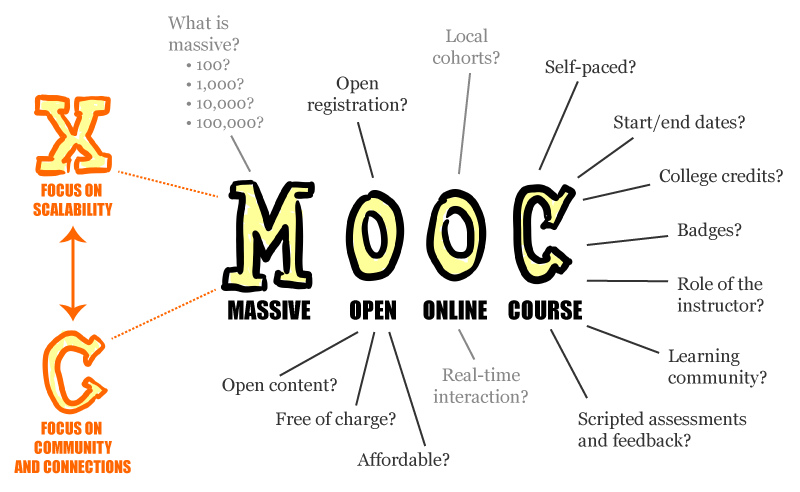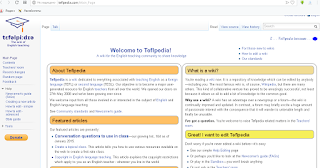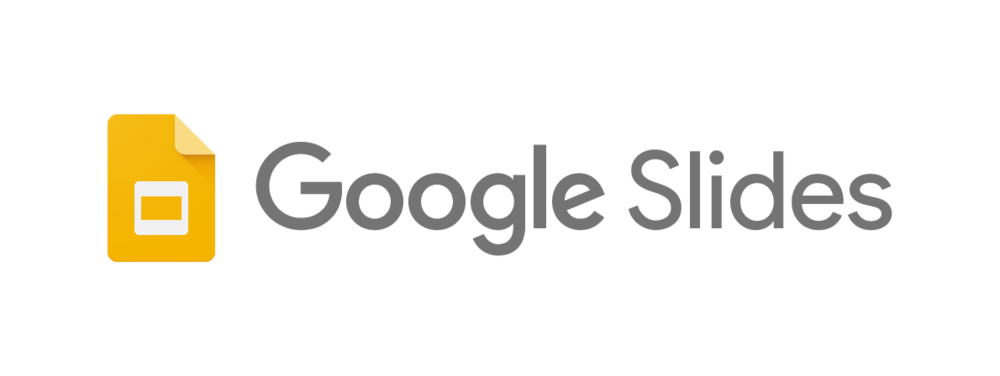To dive deeper in the topic of mobile learning I would like to start with the core principles of the latter. So, yere they are.
Main principles of MALL:
1. the delivery of content on small devices
2. the mobility of the learner
3. learning across different contents and locations
4. mobility of the learner
5. the connection of learning seamlessly across contexts
6. consideration of the context of the learner
So, mobile technologies enable their users to learn whenever and wherever they want without any other tools. The one thing you need - is your mobile. Isn't it great? You can improve your English anytime, anywhere. Don't miss this opportunity😃
What do you know about QR codes?
QR- code - is the trademark for a type of matrix barcode (or two-dimensional barcode) first designed in 1994 for the automotive industry in Japan. A barcode is a machine-readable optical label that contains information about the item to which it is attached.
I think almost everyone at least heard about this innovation. You can scan or generate it, for instance, to find extra information about something (even on a package of juice). But how can we use this in teaching or learning processes? As far as I know, there are lots of books for children (for example, with fairytales), which contain QR-codes with the help of which the pictures in these books become literally alive. So, we may try print such codes in workbooks to enable children or older students find some editional information on the topic or any different object of our learning process.
Learn how to create your own QR-code)
Learn how to create your own QR-code)
Do you want to memorise unknown words as quickly as possible? Then go to Quizlet and create your own flashcards which will help you achieve this goal. Furthermore, there are different games which can help you memorise these words faster and in an interesting way.
Check my flashcards💛 https://quizlet.com/336238678/4-hostilities-flash-cards/
Thank you for your attention!